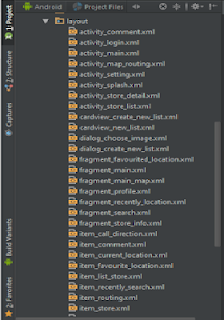Master Mind

This is my 1st android Game apps. Its Tic Tac Toe Game. Play its. Your brain will be sharp, stronger, You can take any decision quickly. Because game Sharpe your brain. Good design. Easy to use and understand Plz install my apps. Play store link : https://play.google.com/store/apps/details?id=com.shahed.tictactoe Amazon app store link: https://www.amazon.com/dp/B08MTW7Q2W/ref=sr_1_1?dchild=1&keywords=com.shahed.tictactoe&sr=8-1