Android Material design Android FAB (Floating Action Button) Animations
Here i have created a Android Studio project with package shahedkhondaker.fabanimation also Activity as MainActivity and layout as activity_main.
We have a larger FAB and two smaller FAB. When the larger FAB is pressed the two smaller FAB pop up. Initially the two smaller Fab are invisible.The layout activity_main is given as,
<?xml version="1.0" encoding="utf-8"?><android.support.design.widget.CoordinatorLayout xmlns:android="http://schemas.android.com/apk/res/android" xmlns:app="http://schemas.android.com/apk/res-auto" xmlns:tools="http://schemas.android.com/tools" android:layout_width="match_parent" android:layout_height="match_parent" android:fitsSystemWindows="true" tools:context=".MainActivity"> <android.support.design.widget.AppBarLayout android:layout_height="wrap_content" android:layout_width="match_parent" android:theme="@style/AppTheme.AppBarOverlay"> <android.support.v7.widget.Toolbar android:id="@+id/toolbar" android:layout_width="match_parent" android:layout_height="?attr/actionBarSize" android:background="?attr/colorPrimary" app:popupTheme="@style/AppTheme.PopupOverlay" /> </android.support.design.widget.AppBarLayout> <include layout="@layout/content_main" /> <android.support.design.widget.FloatingActionButton android:id="@+id/fab2" android:layout_width="wrap_content" android:layout_height="wrap_content" android:layout_marginBottom="160dp" android:layout_gravity="bottom|end" android:layout_marginRight="@dimen/fab_margin" android:visibility="invisible" app:backgroundTint="@color/colorFAB2" app:elevation="6dp" app:pressedTranslationZ="12dp" android:src="@drawable/ic_done" /> <android.support.design.widget.FloatingActionButton android:id="@+id/fab1" android:layout_width="wrap_content" android:layout_height="wrap_content" android:layout_marginBottom="90dp" android:layout_gravity="bottom|end" android:layout_marginRight="@dimen/fab_margin" android:visibility="invisible" app:elevation="6dp" app:backgroundTint="@color/colorFAB1" app:pressedTranslationZ="12dp" android:src="@drawable/ic_message" /> <android.support.design.widget.FloatingActionButton android:id="@+id/fab" android:layout_width="wrap_content" android:layout_height="wrap_content" android:layout_gravity="bottom|end" app:elevation="6dp" app:backgroundTint="@color/colorAccent" app:pressedTranslationZ="12dp" android:layout_margin="@dimen/fab_margin" android:src="@drawable/ic_add" /></android.support.design.widget.CoordinatorLayout> |
The colors I used are,
<?xml version="1.0" encoding="utf-8"?><resources> <color name="colorPrimary">#4CAF50</color> <color name="colorPrimaryDark">#388E3C</color> <color name="colorAccent">#F44336</color> <color name="colorFAB1">#2196F3</color> <color name="colorFAB2">#E040FB</color></resources> |
Our project has four animations. They are,
1. fab_open
2. fab_close
3. rotate_forward
4. rotate_backward
2. fab_close
3. rotate_forward
4. rotate_backward
The defined animations are placed in res/anim folder as xml. Let us now discuss what these four animations does
fab_open
Initially the two smaller FAB are invisible and not clickable. When the larger FAB with Add icon is pressed the two smaller FAB scale from their invisible initial position and at the same time opacity increases. These two are achieved by using the<scale> and <alpha> animation elements.
<?xml version="1.0" encoding="utf-8"?><set xmlns:android="http://schemas.android.com/apk/res/android" android:fillAfter="true"> <scale android:duration="300" android:fromXScale="0.0" android:fromYScale="0.0" android:interpolator="@android:anim/linear_interpolator" android:toXScale="0.8" android:pivotX="50%" android:pivotY="50%" android:toYScale="0.8" /> <alpha android:fromAlpha="0.0" android:toAlpha="1.0" android:interpolator="@android:anim/accelerate_interpolator" android:duration="300"/></set> |
fab_close
This the exact opposite of the fab_open animation. The two smaller FAB dissappers to its original state.
<?xml version="1.0" encoding="utf-8"?><set xmlns:android="http://schemas.android.com/apk/res/android" android:fillAfter="true"> <scale android:duration="300" android:fromXScale="0.8" android:fromYScale="0.8" android:interpolator="@android:anim/linear_interpolator" android:toXScale="0.0" android:pivotX="50%" android:pivotY="50%" android:toYScale="0.0" /> <alpha android:fromAlpha="1.0" android:toAlpha="0.0" android:interpolator="@android:anim/accelerate_interpolator" android:duration="300"/></set>To Be Continue....... |



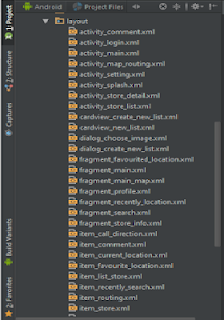
Thank you
ReplyDelete